Streaming Help
IE9 and IE10 Users: Please 'Turn off ActiveX Filtering'
Option 1: Click on the little 'Blue cirle with a line through it' at the top of your browser, then click the button 'Turn off ActiveX Filtering'.
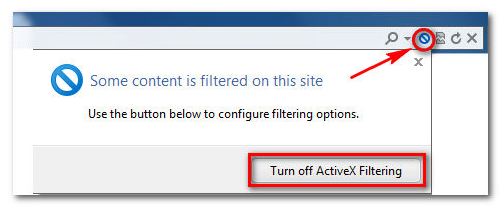
Option 2: For a more permenant, but less secure fix: Click on the Gear icon at the top left of your browser, then move your mouse down to Safety, then click on ActiveX Filtering to remove the check mark.
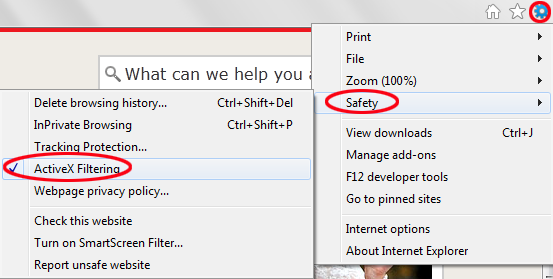
- E-mail christiannetcast.com Support Department
[email protected]
- Contact the Station
Please visit the station's website at www.christiannetcast.com